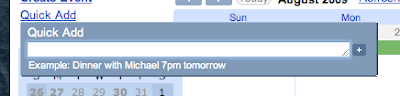
Possibly the most useful feature on Google Calendar, that I'm surprised more people don't take advantage of, is the Quick Add box. You can write in an appointment in normal language, such as "Meeting with John at Zoes Kitchen at 3m Thursday," and Google will magically turn that into an appointment on you calendar with all the details you've specified filled in.
This is handy on the google end of things... but even more so in different applications for both mac, pc, and linux. Because you don't have to fill in an entire form, it's perfect for knocking off appointments, while you are still thinking about other things, so you can polish them up later.
The obvious solution for mac to do this is of course quicksilver. Go to your preferences, plugins, and install the Google Calendar plugin. The syntax is invoke quicksilver, hit ".", then type the event's text. Hit tab, then start typing calendar. You should see the "Google Calendar Event" option come up. Hit enter, and away you go.
On PC, you can do the same sort of thing with the popular quicksilver clone Launchy. I had this working on XP and Vista, but I've seen a friend experience some trouble on Windows 7, so have caution. You'll need Launchy installed (www.launchy.net), as well as the Google Calendar plugin, (which can be found here.) Instructions are included, and are fairly straightforward.
For all you die-hard linux fans out there, there is an excellent solution in the person of Gnome-Do. Gnome-Do comes packaged with a google calendar plugin, and works wonderfully. Just go to it's preferences, install the plugin, set up your google account in the plugin preferences, and you are ready to go. It's as slick as Quicksilver... and if you haven't tried it already on your ubuntu box, you are missing out.
One massive oversight in the Android platform in my mind is that this functionality is not built into the Calendar app. It seems like it was designed with mobile in mind, and I hope google wakes up and makes an update.
If anyone has any tips or tricks related to the Quick Add box, or questions, please add a comment, or @reply me on twitter at @multithreadblog.


